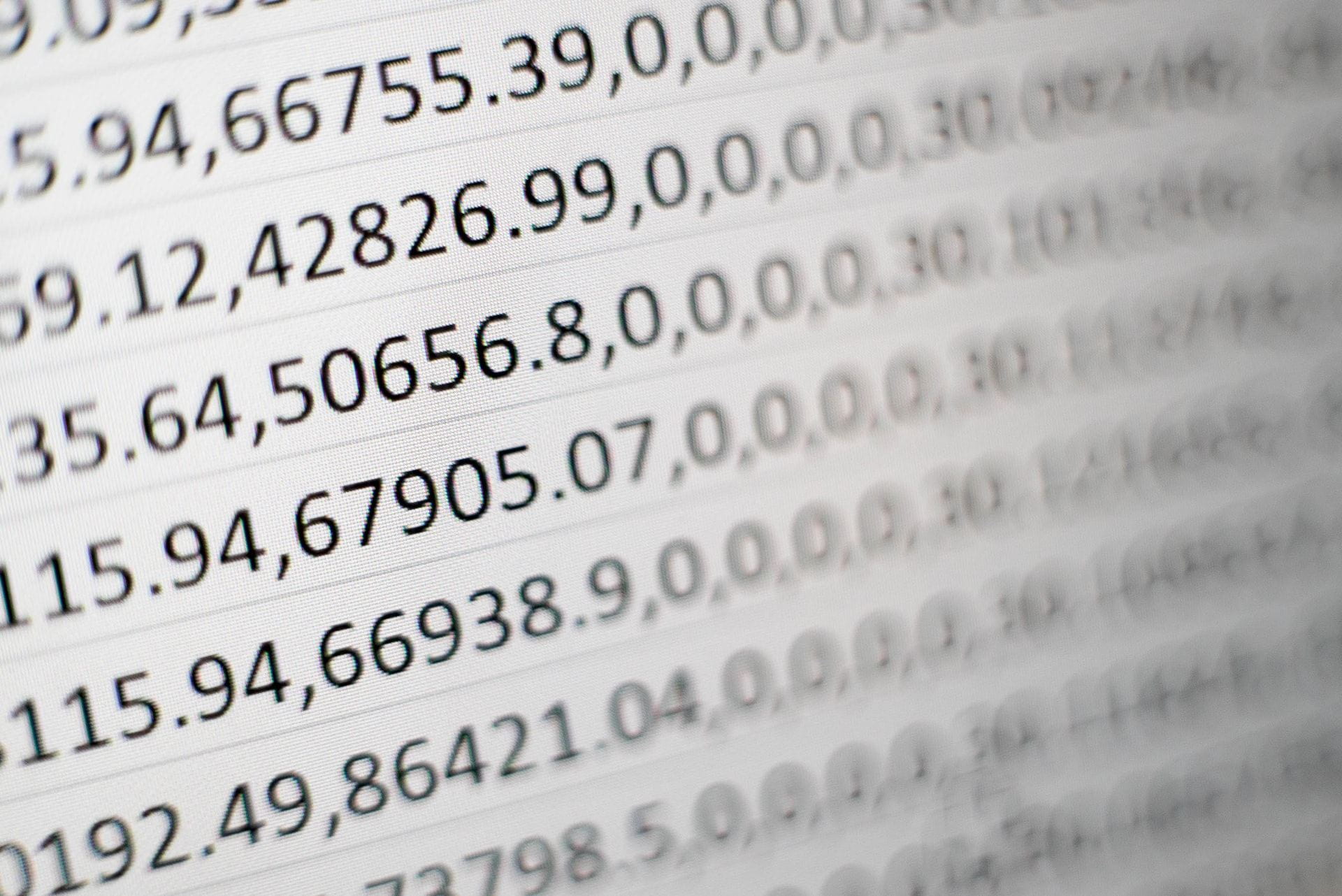One of the hardest parts of business school for me was learning Excel. I had taken some online classes in it before, but they were too simple to be useful in a business school setting. Now I can write complex formulas, make all kinds of graphs, and do all kinds of other things that I never knew were possible. Excel is a powerful program, and while I may not use it every day, it is an extremely useful skill to have when applying for jobs. I know this because just landed an internship at a big accounting firm, and I think it was largely because I answered the Excel questions well. Here are my top tips:
1. Write formulas yourself rather than copying them. In class I often had no idea why I needed to learn formulas in Excel. I was basically copying them from the book and pasting them into my spreadsheet. I still do a lot of that if I’m being honest, but I have also learned a lot about formulas and how they work. When you know how complex formulas work, you can write them quickly yourself. This helps for two reasons. Firstly, you spend way less time looking things up or searching Google. Secondly, you can write new formulas to do complex things that haven’t been done before. This is where the real magic of Excel lies.
2. Learn how to use ranges. A lot of the formulas you use will be based on the data that you have in a certain range. For example, if you are doing a sales forecast, you might want to create a formula that takes the cell value and multiplies it by the number of units. You would then select the range that had the number of units. Excel will then automatically do the multiplication for you.
3. Learn the different types of graphs. Excel has a lot of different types of graphs that are very useful. I’m not just talking about line graphs and bar graphs, but also complex histograms, shared/multiple axes, and interactivity. Newer versions of Excel have all kinds of options for displaying data in creative and useful ways – learn how to make use of them.
4. Learn how to create pivot tables. Sometimes you want to take a bunch of data and add it up or calculate percentages. For this you create pivot tables. They allow you to take a large amount of data and summarize it in a lot of different ways. If you have a lot of data coming in, you can create a pivot table to help you make sense of it.
5. Understand VBA. VBA stands for Visual Basic for Applications. It is the programming language that Excel uses and allows you to do some pretty amazing things. It is not that hard to learn, and if you learn it, you can do things like make macros and automate Excel. I have not mastered VBA yet, but I am going to learn it for my job, and the small I have learned has made a lot of the other parts of Excel much clearer.
6. Use the resources that your school has. My business school has a lot of resources in Excel. The teacher will often give us real-world examples of how to use Excel, and there are also a lot of online resources. My school has an online class that is completely free that teaches you a lot of Excel. Take advantage of these resources if you want to learn Excel.
7. Practice, practice, practice. The more you use Excel, the more you will learn. As you are using Excel for business school, make sure that you are using it to its full potential. Create formulas to do everything that you can. Create graphs. Create pivot tables. In short, practice using Excel as much as possible.
Is Excel Still Relevant?
I know that there are plenty of people who don’t see Excel as relevant in today’s world. There are many new tools that do the same thing and are easier to use. However, I think that Excel is still relevant in a number of areas. I also think it is a good skill to have, especially if you are applying for an internship at an accounting firm, consulting firm, or tech company. It is a skill that will serve you well in your career.
For one, Excel is still very widely used. In my experience, most of the top consulting firms build their underlying models in Excel. Not Airtable, or Python, or any complex high-tech database solutions. Excel is the one thing that everyone is familiar with, everyone understand, and that clients always have on-site. It’s much easier to set up and deploy and Excel model than a weird custom solution with another coding language.
I also think that Excel is becoming more relevant as time goes on. You can do a lot of complex data analysis with Excel. You can make lots of cool graphs, and you can even do things like automatically pull in data from the web. It is a great tool for building dashboards. As data becomes the lifeblood of many corporations (not just consultants and accountants), I think the demand for Excel skills will actually increase.
Excel is a love-it-or-hate-it tool that provokes strong reactions in people. In my experience, the best way to learn to love it is to master it. You will have a superpower that others only dream of.